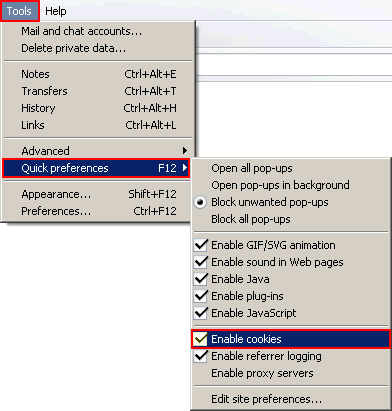Opera- Activate cookies
If your internet browser is ' Opera ' (version 8.0 or higher) then follow the next steps in order to activate cookies:
1. In the 'Tools' menu click on 'Quick preferences'
2. Check 'Enable cookies'
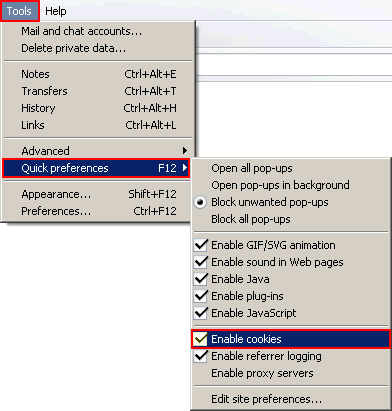
2. Check 'Enable cookies'