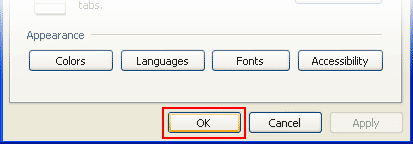Internet Explorer 7 - Activate cookies
If your internet browser is ' Internet Explorer 7 ' then follow the next steps in order to activate cookies:
1. In the 'Tools' menu click on 'Internet Options'
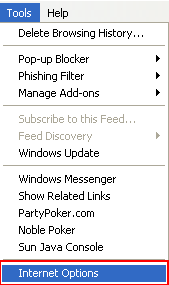
2. Click the 'Privacy' tab and press the 'Advanced' button
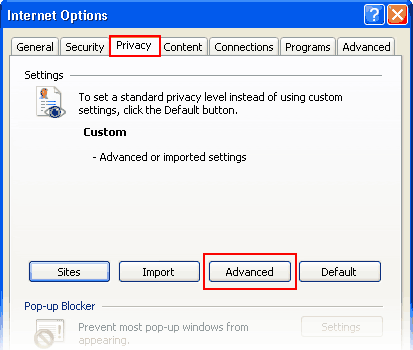
3. Check the 'Override automatic cookie handling' option
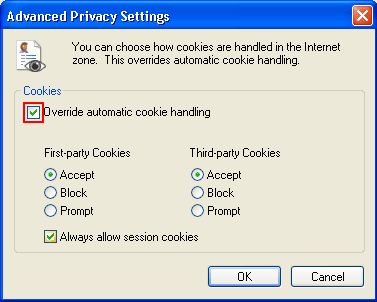
4. Select 'Accept' for both the columns, check the 'Always allow session cookies' option and press the OK button
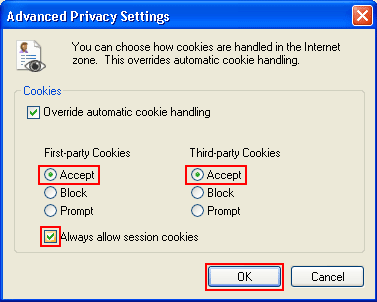
5. Press OK again and restart Internet Explorer
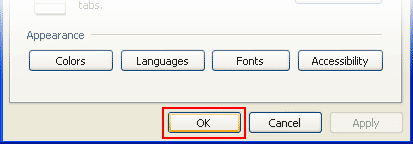
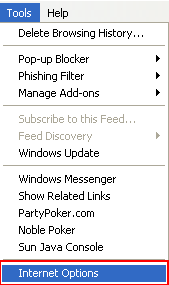
2. Click the 'Privacy' tab and press the 'Advanced' button
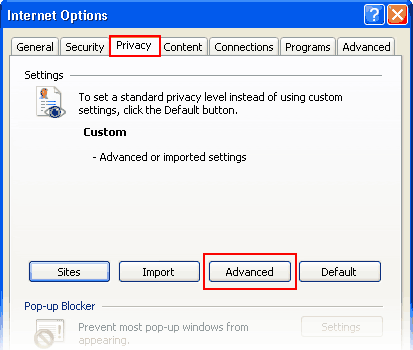
3. Check the 'Override automatic cookie handling' option
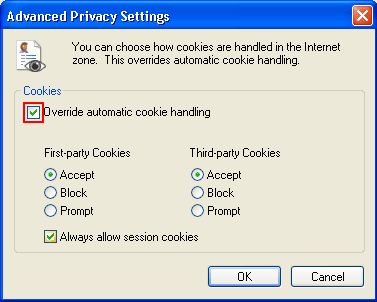
4. Select 'Accept' for both the columns, check the 'Always allow session cookies' option and press the OK button
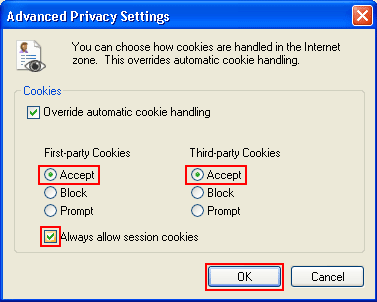
5. Press OK again and restart Internet Explorer