Internet Explorer 6 - Activate Javascript
If your internet browser is ' Internet Explorer 6 ' then follow the next steps in order to activate Javascript:
1. In the 'Tools' menu click on 'Internet Options'
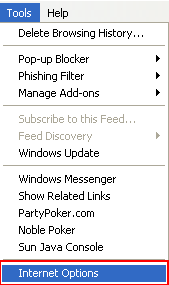
2. Click the 'Security' tab and press the 'Custom Level' button
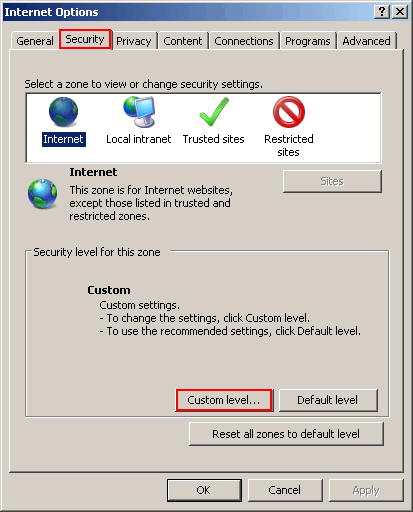
3. Look for the 'Scripting' section and check the 'Enable' option under 'Active scripting' and then press the OK button
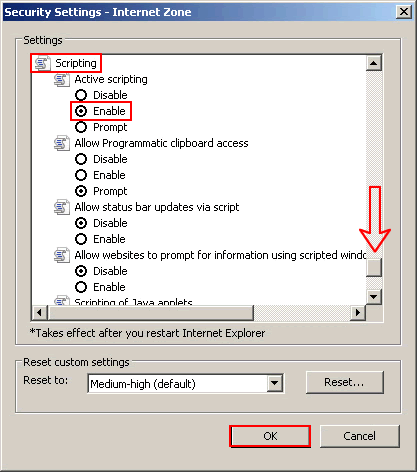
4. Press OK again and restart Internet Explorer
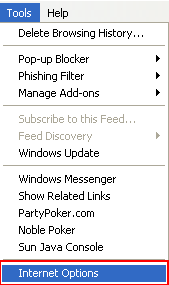
2. Click the 'Security' tab and press the 'Custom Level' button
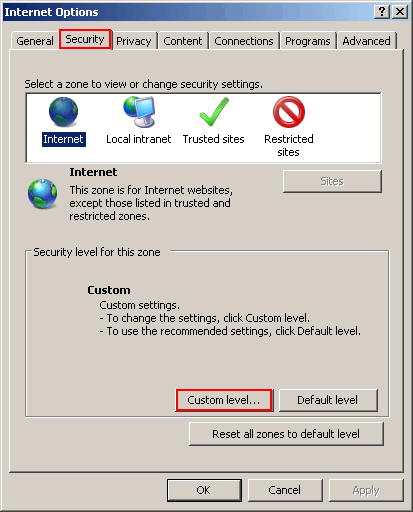
3. Look for the 'Scripting' section and check the 'Enable' option under 'Active scripting' and then press the OK button
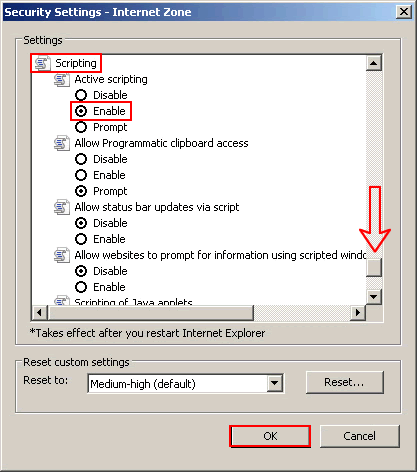
4. Press OK again and restart Internet Explorer