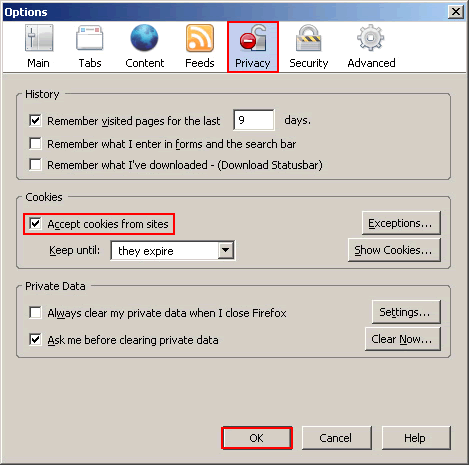Mozilla Firefox - Activate cookies
If your internet browser is ' Mozilla Firefox ' then follow the next steps in order to activate cookies:
1. In the 'Tools' menu click on 'Options'
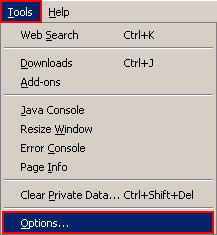
2. Click the 'Privacy' tab, check the 'Accept cookies from sites' option and press OK
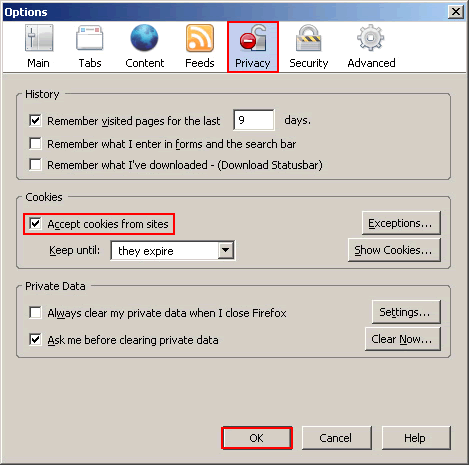
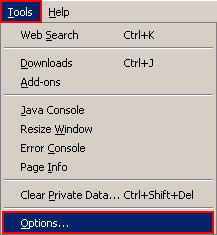
2. Click the 'Privacy' tab, check the 'Accept cookies from sites' option and press OK